We sit down with Jamie O’Kane, Principal of Abundant Beans Tax & Accounting, to ask about their journey to using Practice Protect at the firm.
Abundant Beans are a small distributed virtual firm who do advanced tax planning for women-owned dental and veterinary practices and compliance. Jamie acknowledges that even with ‘only’ a team of four, their firm users a long list of apps.
What was the driver for their firm to implement a cloud security solution?
“Security has always been a big issue, especially for a small firm like ours,” says Jamie. “I had a little server that was doing everything and being virtually on a server and security issues was just, it was keeping me up at night, quite honestly. So I started digging into, what do we do, who can help us, what needs to happen, do I need a virtual server? Like, what needs to happen?”
“It really came down to, most of our apps are web-based, and so I started looking at single sign-on solutions, and then I found Practice Protect.”
What was it about Practice Protect that interested you?
“Most of the solutions I talked to didn’t know who Karbon was,” Jamie explains. Karbon is Abundant Beans’ CRM, and, in Jamie’s words, Karbon is the lifeblood of the firm. Like any tried and trusted CRMs, it’s how they keep everything figured out and how they get all their clients to interact with them.
“(Karbon) is integral to our firm, so it was really important that whatever we decided to do integrated with Karbon,” says Jamie. She also mentions that because Practice Protect work with accounting firms, it was easy for her to articulate to the Practice Protect team what they need to do, who they work with, and their security issues.
“It was just a great fit for us,” she says.
How did Practice Protect help your team and yourself?
Jamie doesn’t hesitate as she answers. “A single sign-on solution, where we don’t need to go in into LastPass and be constantly looking for our passwords, has been a huge game changer for me. It’s extremely changed our productivity and the ability to get into any app we need at any time and to share apps. So if I have an app I need to add, I can just add it to whatever users need it, and they don’t have to worry about the logins, they just can click on it and they have the access they need.”
She emphasizes the fact that it’s helped with security and peace of mind. “It’s helped with my security, with me being up in the middle of the night, worried about our client data and things like that. I don’t do that anymore because it’s all securely behind that Single Sign-On.”
“You guys, I’m a huge fan,” Jamie says, laughing. “Anytime we need anything, the customer service has been awesome.”
“It’s just been a great solution for our firm,” Jamie concludes.
“This has helped with security, with me being up in the middle of the night, worried about our client data. I don’t do that anymore because it’s all securely protected by single sign-on and auto-generates. I just don’t have to worry about that.”
We sat down with Joseph Councilman, COO for The Minerva Group. An accounting firm based in Denver, Colorado, the firm has 14 remote team members spread across six states in the United States. “We do everything from basic bookkeeping all the way through tax services and payroll, as well as advisory services,” Joseph told us.
What are the main applications they use in the firm?
QuickBooks Online is one of the biggest applications they use. When it comes to client services, they use Bill.com and various bank accounts and state payroll accounts.
What was the driver for them to start looking for a cybersecurity solution?
When Joseph started working at the Minerva Group, there were only three people on staff. While they were still working remote, The Minerva Group was much smaller in 2017 compared to its 14-member staff now.
There wasn’t a lot of concern around cybersecurity back then. However, when they started growing exponentially, Joseph said they realized something. “We started realizing that there’s way too many people with their hands on (client) information. And there’s way too many opportunities for risk involved.”
As they kept hearing about ransomware and data breaches happening because of team members clicking on phishing links, The Minerva Group started looking for a solution and found Practice Protect.
How has Practice Protect helped The Minerva Group since they came onboard?
Having everything in a secure, central location was the primary advantage that Practice Protect brought to their firm, Joseph stated. “Not having to worry about whether somebody has to have access to a specific password and all that information that they really shouldn’t have… that’s one way that Practice Protect helped us with.”
What’s the support like with Practice Protect?
Joseph shared his experience with the Onboarding and Support teams, expressing how the techs walked him through any challenges during onboarding.
As for support, “It’s always been quick, responsive,” Joseph told us. “(I know) that when I log a ticket, I’m going to get an almost immediate email telling me, ‘Hey, we’ve got you. We’re going to take care of you. We’re going to assign it to somebody.’ Then once it’s assigned to somebody, I know when that happens.”
“I’ve never had a case that was open for more than a day or so, which has been fantastic.”
What would you say to any firms that are considering having more cybersecurity in place?
Joseph draws from conferences he’s been to and industry professionals he’s spoken to. “As we have learned multiple times with all the conferences we attend, it’s not a matter of if you get broken into or something happens to your firm, it’s about when it’s going to happen.”
“Having the systems in place to protect yourself and protect your clients is paramount,” he told us. “For us, that was the key, knowing that Practice Protect is there to keep our data safe for our clients and for us.”
“I’ve never had a case that was open for more than a day or so, which has been fantastic.”
We got the chance to catch up with Cameron Williams, owner of Kynli Accounting and CCK Consulting based in Atlanta, GA.
What prompted them to first look at Practice Protect?
Cameron said he was already thinking about security issues, having had an employee who moved across the country and was working remotely.
He recalls hearing about Practice Protect and thinking, “Man, that would be perfect.”
How has it been using Practice Protect?
“I love Practice Protect,” Cameron says. “With my second company, CCK Consulting, we literally teach other accounting and bookkeeping firms how to use it, and that’s part of our tech stack.”
Cameron uses his experience with Practice Protect and the team when telling other firms about Practice Protect.
“There’s multiple reasons (for using Practice Protect),” Cameron says. The first reason he enumerates is the customer service. “They made it very smooth,” he says, referring to the onboarding process. “They took their time to say ‘Hey, this is what we’re trying to do.”
Which Practice Protect features would you highlight?
With an employee working remotely, Cameron naturally gravitates to the geo-lock feature as one that adds a lot of value. “I think the geolock feature is amazing because that way it keeps me safe. I think it’s necessary in today’s time.”
He also refers to the user interface. “I love the tiles because now I don’t have to try to remember every client’s bank passwords, and where they’re saved. It’s all in one place.”
“I’m literally clicking a button, and it takes me there,” he says.
Lastly, he mentions the audit log. “(The audit log) protects me in case clients have fraud on their accounts.” He recounts that they’ve seen this happening before.
“It’s always good to be able to say, ‘No, it wasn’t our team. The last time we went in was on this date and at this time.”
What would you say to accounting firms that are considering a security solution?
Cameron emphasizes the importance of a security solution. “You should be doing it because, A, it helps me to funnel my employee and get him in good habits. He can’t save anybody’s bank passwords on his computer because all he sees is 16 stars.”
He also highlights the efficiency aspect of using Practice Protect. “I love it because, again, I’m very big on building systems and workflows. So to be able to see everything in one place and literally just click it versus trying to find, “Hey, they got Chase, and they got Bank of America,” but it’s different names. And to me, that’s just not efficient. And we all know that time is money. And especially for somebody like me, who has a young family, if I can be efficient and it saves me 30 minutes, an hour, and you stack that up over time, then that’s awesome for me.”
On that note, Cameron advises, “If you have a team, if you have over, heck, five clients, especially in a 10, 15, 20, and up range, you really shouldn’t be hesitating. They’re going to walk you through it. And I think you’ll get a great service.”
Any last comments about us?
“I love it. It makes (security) easy for the team, for the firm.”
“I love it. It makes (security) easy for the team, for the firm.”
Edin Dogic is an accountant at Star Advisers, a small boutique firm located in Perth Australia.
What are the main applications your firm uses?
Xero, MYOB, ATO, Ignition, and various internal links to SharePoint and Microsoft Office 365 are the main applications Star Advisers use in their day to day activities.
Did you have any cybersecurity solution before going onboard with Practice Protect?
They had the antivirus solution AVG, but, according to Edin, it wasn’t a good fit for their firm. “The use of multiple apps and passwords was difficult to track and monitor,” he tells us.
How did you hear about Practice Protect?
Looking for a solution to replace AVG for their firm, Edin did his own research on what they could use as a replacement to secure Star Advisers. In his search, other people in the industry recommended password management apps, and it got him looking at similar applications.
“Once we had our demo with Practice Protect, we were sure that it would be the best option for us,” Edin said.
How did Practice Protect help the team?
Of the plethora of features, Edin mentioned his top picks. “Single log-in and password management for all the apps our firm uses, as well as the simple and easy user management are just a few features that help us.”
The land and catch feature also got an honourable mention, for its ability to seamlessly add credentials to the Star Adviser team members’ portals.
What do Star Advisers like about Practice Protect?
Edin said that they liked how Practice Protect is easy to use. As well, the ability to manage user access to applications was a major plus for them
He added, “Technical support is always there when and if needed,”
It’s easy to use, secure, user friendly, user management ability, adding apps, land and catch ability. And not to forget to mention technical support is always there when and if needed.
How has your experience with the support team been?
Absolutely terrific. Always there when and if needed and always going above and beyond to have the issue rectified in a timely and professional manner. Thank you support team.
What would you say to other firms that are currently reviewing their cyber security?
I would recommend using Practice Protect because we as a user have not looked back since we started to use it.
“Honestly I can not think of anything else I could add to make PP even better!
Jason and Arielle Smith, owners of Fix My Books, shared with us their journey in using Practice Protect at their firm.
Fix My Books, based in Canada, is a virtual firm which offers bookkeeping services for clients across Canada. They focus on innovating in the bookkeeping space helping small businesses manage their finances and helping them with tax filing. They’ve become so popular there is even a waitlist to get access to their services.
Why did Fix My Books choose Practice Protect?
With three team members, who all work remote, Jason and Arielle knew security was key which is why they pushed for Practice Protect. Clients trust them with sensitive data, so they needed to have a system which would protect both them, and their clients.
“We were contacted by a lot of different IT cyber security firms, but we never felt like they actually understood what we needed. So, we really like the fact that Practice Protect is specific to accounting and bookkeeping because I feel like … they know our issues, they know this industry inside out. So that really gave us a lot of confidence with Practice Protect with the fact that they are so accounting specific.”
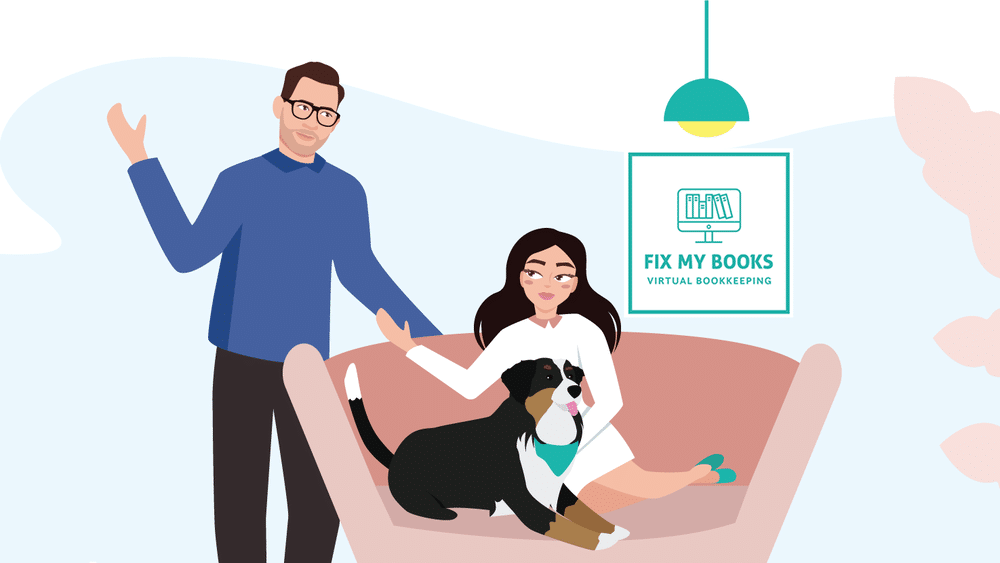
What do features do you love most about Practice Protect?
The Access Hub is what excited Fix My Books the most. The ability to manage who has access to what within the company and lock down access, and even locations, was key to them being able to service their clients. Best of all, they love the fact Practice Protect encrypts the passwords, so they know there is the additional security layer in place.
“That’s what we love about Practice Protect – we can designate access. There are certain apps only we have access to, and there are certain apps that a couple of team members have access to. So, not everyone has access to everything, there’s some type of accountability. If one of the team members logs into a certain client, they’re the only ones handling that client, they’re the only ones with a login for that client…
We also love the fact our staff, they never see the password it is a real bonus. My favourite feature is the kill switch, I can terminate an employee and lock them out of everything immediately, it saves you like 3 – 4 hours instead of going through the 20 different applications and going it manually”
What is support like with Practice Protect?
Support is a standout for Arielle and Jason, when something rarely happens, they need a guarantee that it will be fixed quickly. Any delays can cost them valuable time and money.
“One of the best things is the customer service here. You don’t really get that with another application. Setting up a team member is one email, and it is completed 15 minutes later. If I need a new app added, again it is done so quickly, there really are no delays”
How do you audit your team?
Practice Protect provides activity tracking to help monitor activity – what app was used, when it was logged in, where it was accessed from, and by which team member. It is not something which you are going to check every day, but it is important to know in a worst-case scenario, if something were to happen, you can pull a report and get the information you need on demand.
“We use these audit logs quite a bit in our company just to make sure that everything’s OK. With every application we use the audit logs. We usually won’t sign up to an application that doesn’t have an audit log.”
How does the onboarding process and setup process look like for you?
Onboarding with Practice Protect isn’t like a SaaS company where you put in a credit card and are left on your own. We pride ourselves on helping you be successful, that why every new customer has a dedicated onboarding specialist to help you set-up and train you and your team on how to use Practice Protect.
“We were actually wowed. [Practice Protect] actually call you, they sit down with you. It is very hands on, it is really great. Every single step of the way is worked through with a dedicated team member. Honestly, it’s like a first-class white glove onboarding.
The most difficult part about the onboarding process was us. We were the problem because we had old habits. Or again, we were using a password manager. So like, everything was everywhere. Once we got the information to [Practice Protect] they just did it like that. I was like, that quick?! It’s probably the best onboarding service.”
“We decided to go with Practice Protect because it was a much more appropriate solution than trying to use a password manager… It’s like providing enterprise grade security but for smaller businesses”
The JB Advisory Group, based out of Lafayette, Colorado, is a small team of 9 punching well above their weight. They were recently awarded as one of the Top 50 Accounting Services Practice in 2023 by Woodard. We had the chance to chat with Max Kesler their Chief of Team to talk about how Practice Protect helps them scale their business whilst reducing costs.
What does the JB Advisory Group do?
The JB Advisory Group takes care of over 200+ clients taking care of all their accounting needs. From tax issues, to payroll, to 401K contributions and more – the JB Advisory Group really take on the role as strategic advisors for their clients. Not just a standard accounting firm, they pride themselves on helping to provide innovation and growth strategies so the business owner can spend time on their business.
“We become our clients outsourced accounting firm. We take care of all their accounting needs, we become their trusted outsourced advisor, so the owner can focus on running their business.”
What was the problem they were trying to solve?
Max and the team at the JB Advisory Group approached Practice Protect because they needed help ensuring they remained compliant with FTC regulations plus get help managing their 2,000+ different applications and ensuring the right people in the organization had access to what they needed to do their job.
“Our biggest fear was our reliance on KeePass and a Dropbox file to manage all our passwords, anyone in the organization could access everything, not to mention the risk that someone outside our organization could potentially access them as well. We could not put our clients at risk.”
How has Practice Protect helped The JB Advisory Group?
Things could not be better since joining Practice Protect according to Max. They have been able to streamline their processes, increasing productivity as their staff are no longer having to go hunting for the right passwords. It is now as simple as clicking a button in their Practice Protect Portal and they have the access they need to work on their clients. It saves their team valuable time on administrative tasks so they can focus on the business of serving their clients.
“Practice Protect makes things so much easier, and faster. We can easily manage access, offboard people in minutes and ensure our clients information is safe and protected.”
How has Practice Protect help ensure you are both compliant and secure?
Thanks to coming onboard the JB Advisory Group is fully compliant with the FTC Safeguards rules and the IRS 4557 requirements. With a fully completed WISP and risk assessment matrix they no longer need to stress about the security or the compliance aspects of the business, they can focus on running and growing their business.
“What Practice Protect produced was great and they were happy to make any amendments to ensure it fit out firms needs whilst still ensuring we were fully compliant with government requirements.”
“Having to manage over 2,000 different apps Practice Protect makes managing access across our organization easy so our team can focus on serving our clients.”
When starting a new accounting firm with her business partner, Stella knew security was not something they could be without. After setting up their firm, which managed the full spectrum of accounting from individuals to businesses and even SMSF’s, the amount of confidential client data Stella and the team had access to needed to be safe and secure.
Why did Tax Incentive choose Practice Protect?
When it came to the process of setting up their new firm, Stella and her business partner knew what they were not willing to compromise on, and one of these things was their client’s security.
“It just made sense to sign-up with Practice Protect, I don’t have to worry about password management, it is simple one-click login. With the security, both the app and IT security it just gives me peace of mind.”
When it came down to it, Stella knew she needed that extra layer of protect particularly as she has access to a lot of sensitive information such as private financial logins, dates of birth, tax file numbers – the team couldn’t risk that data being stolen.
“I have real peace of mind knowing that there is a bigger firm looking after all our thinking including Xero, and all of software. I know that I have done everything I possibly can to protect my clients’ information.”
What features do you love most about Practice Protect?
Like many clients, Stella loves the Access Hub and believes that is core for keeping the firm secure.
“I just don’t have to think. Everything I need access to, be right in the Access Hub. I can just focus on getting the work done instead of needing to remember hundreds of passwords or have sticky notes on my computer with login details. It keeps everything much more safe and secure.
Really, the biggest improvement is the peace of mind I have. I know that I am protected. I already know that Practice Protect has stopped direct attacks on my system because they’ve flagged that to me. It really does make things easier for me.”
Would you recommend Practice Protect to others?
“I already have! I have already recommended it to several of my friends who work in this space. Really if you need a cyber security solution, Practice Protect is the obvious option.”
“I have never experienced better support. The support team is very fast and effective, anytime I have an issue it is usually resolved in under 10 minutes of me making a request. They also ensure to explain it to me in way I can understand, which I really appreciate.”
As a bookkeeping and BAS Firm, Naomi and her team are always kept busy with clients ranging from tradespersons to professional service providers. With a remote team it is important that Naomi ensures her clients information is kept safe and protected.
Naomi and her team have a distinct passion of wanting to get their clients problems sorted, even before they even arise. The team over at Treetops Bookkeeping and BAS Services do this by making sure they are proactive when working with their clients, ensuring the latest information is always made readily available and implemented as soon as practical. This is why they have built such a loyal base of clients.
Why did Treetops Bookkeeping and BAS Services choose Practice Protect?
Not a usual story, but instead a bit of a cautionary tale, Naomi decided to join Practice Protect when her own personal financial details were stolen.
“I used Practice Protect quite early on when I started my business because I had an unusual activity on my personal credit card and that freaked me out thinking that if something happened like that for our client’s bank account, I would just be horrified.”
But it was not just this incident alone that prompted her to sign-up to Practice Protect. This incident really got her thinking, if it was a client’s information which was compromised the loss would have been much bigger and possibly not covered by the bank’s fraud policy. Armed with this information Naomi went in search of a solution that added the protection, removed the risk but didn’t add too much technical complexity to her workday.
“I also use Practice Protect to manage all my client emails as well. So, if one of my staff was to stop using a client then I can just take the email straight off them and they wouldn’t have anything to do with that client again. The IT really helps you with security and keeping things locked down and safe. For me, it’s really about security, workflow and time management and organization, like just having it all organized under each client makes my life so much easier.”
What features do you love most about Practice Protect?
Like most Practice Protect Clients, Naomi loves the easy-to-use portal which gives her secure access to her client’s information. It dramatically simplifies her workflow instead of jumping in and out of the same apps all the time, all she needs to do is click a button in her portal and she is already in the right client’s account.
“I have my Practice Protect dashboard set-up under every client’s name. So, say I’m using Stripe for three clients, I just go to that one particular client and the Stripe app is there. So, it doesn’t matter that it’s used over multiple clients, if I’m working on one client, I just use whatever app relates to that client.”
But the simplicity of navigating the Practice Protect portal cannot be understated in Naomi’s mind.
“The speed of accessing all the different apps needed for clients, and not having to remember all the passwords – I am saving hours every week using Practice Protect, all with the added benefit of having the passwords secured.”
Would you recommend Practice Protect to others?
“I would highly recommend Practice Protect to other accounting professionals and bookkeepers. You don’t realize how much it really simplifies your life, whilst putting your cyber security on autopilot.
I actually think it’s a no brainer as a bookkeeper working on multiple clients within a large tech stack because it definitely does decrease my time in accessing all of those apps. But it also means I can pick and choose what my staff member sees as well. And if I decide to take her off a client, I can just remove those apps completely and then she’s not accessing anything to do with that client.”
“I actually use Practice Protect as a promotional tool because I feel that it provides extra security to my clients when I’m accessing their bank account and any other app of theirs, because all the details are secure. I’ve also told my insurance company that I use it, which they love as well.”

