Five simple and free steps to secure your business – Step three: Never save passwords in browsers
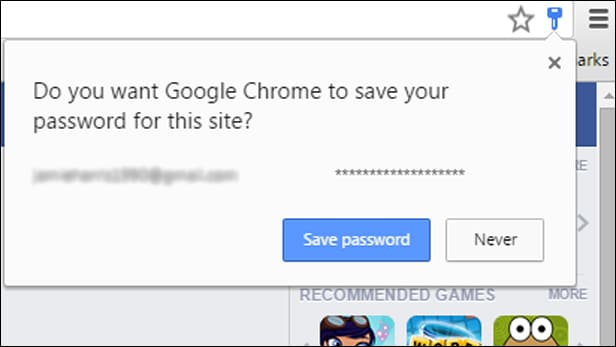
Saving Passwords in Browsers
We’ve all been there. You sign up for ANOTHER website and have to create ANOTHER password…
Luckily (or not as is the case) your browser comes to the rescue and says ‘Would you like me to save your password?’

You click save, and think that’s the end of it. You don’t need to worry about whatever was set and can go about the rest of your browsing stress and worry free.
The fact is that you’ve just unwittingly created a massive risk, as storing passwords in browsers is one of the least secure ways you can manage them.
Browser Wars
Right now we’re in the middle of browser wars, as Mozilla, Google and Microsoft all vie for our usage, and the vast amounts of data they can then gather from it.
The problem is that their number one priority isn’t security. It’s to make your browsing as convenient as possible so that you keep going back to them every day of your life.
Viewing Passwords in Plain Text
The biggest risk with saving passwords in this way is that they’re stored in an easy to access format. This ease is a double edged sword, as it means it’s easy for you and Mr Hacker to view the passwords.
On all three providers you can go to settings and in less than 10 clicks view a list of all your passwords in plain text.
What do you think is the first thing a hacker will check if they get remote access to your computer through the backend after you logged onto an unsecure open public network?
Secure the keys to your business
Just like you wouldn’t leave the keys to your office lying around anywhere, you need to take the same precaution with your online identities. Maybe it wouldn’t be the end of the world if someone found out what your Netflix password is, but if that’s then the same password as your Xero or email then its only a matter of time before you need to send a formal letter to your clients notifying them of a breach.
The good news is that these are tools built for convenience, so it will take you less than 2 minutes to go through and remove any sensitive passwords from the browser!
If you want to learn how you can stop your firm saving passwords in browsers using group policies check out our guide here
If you want to learn more about how you can secure your business, you can book in a Cyber Security Consultation with one of the team here
This article was written by Jon Melloy, Technical Marketing Lead at Practice Protect, who’s sole focus is protecting accounting firms’ reputations with tools, policies and education to keep data safe without sacrificing convenience.

